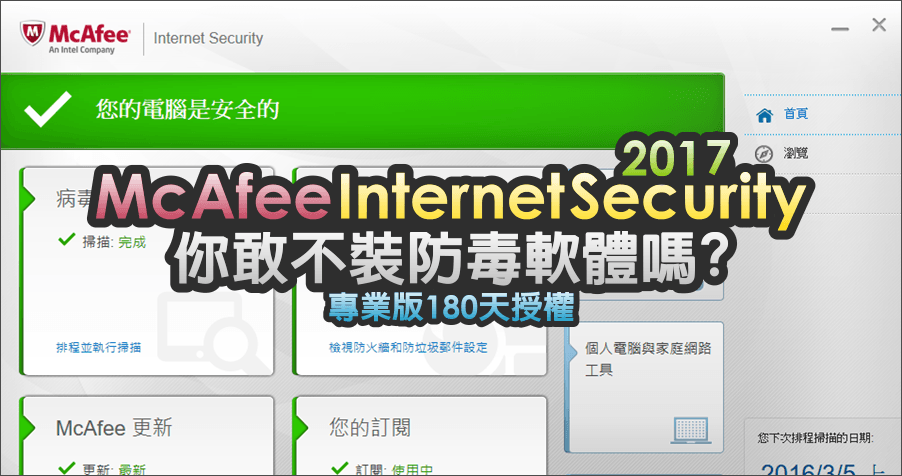
誰的電腦趕不裝防毒嗎?坦白說我真的不敢,電腦裝機完第一時間就是先裝防毒軟體啊!免費的防毒軟體很多,但是更多人喜愛專業版的防毒軟體,去找破解實在太麻煩,其實現在很多專業防毒有時都會有半年的免費優惠活動,若一時還難以抉擇到底要用哪款防毒好的話,那就先來用 McAfee Internet Security 2017 吧!McAfee 防毒在企業界可是一把罩的,用在個人電腦絕對也是沒問題的啦!
活動頁面:https://cart.mcafee.com/
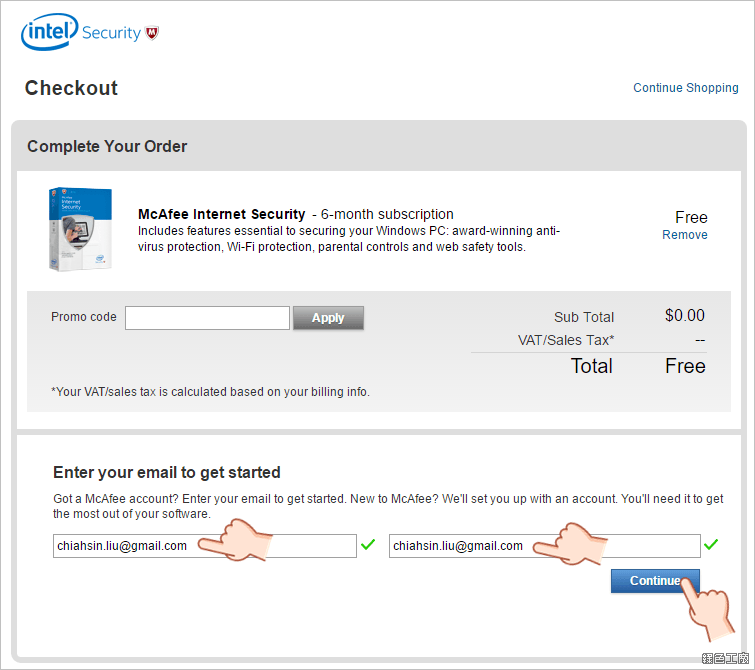
△ 在活動頁面確認金額為 0,在下方輸入兩次電子信箱後 Contiune 繼續。如果繼續之後金額不是 0 元的話,試著用其他電子郵件來註冊吧!
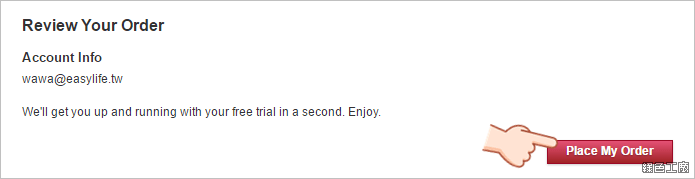
△ 重新檢視剛剛的 0 元訂單,Place My Order 繼續。
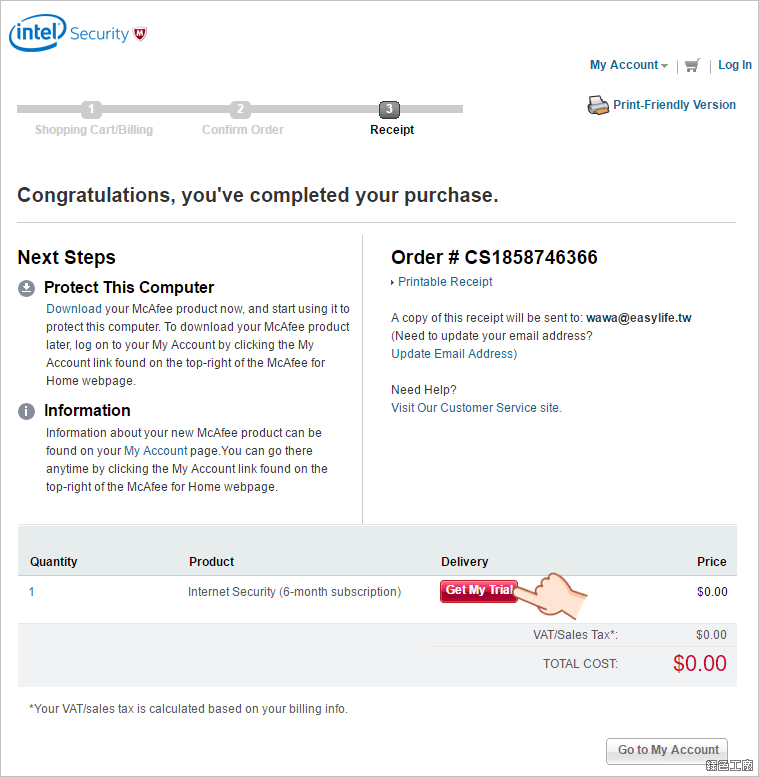
△ Get My Trial 繼續,此時會跳出登入帳號的畫面,若有本有帳號就直接登入,若沒有帳號就簡單的註冊。
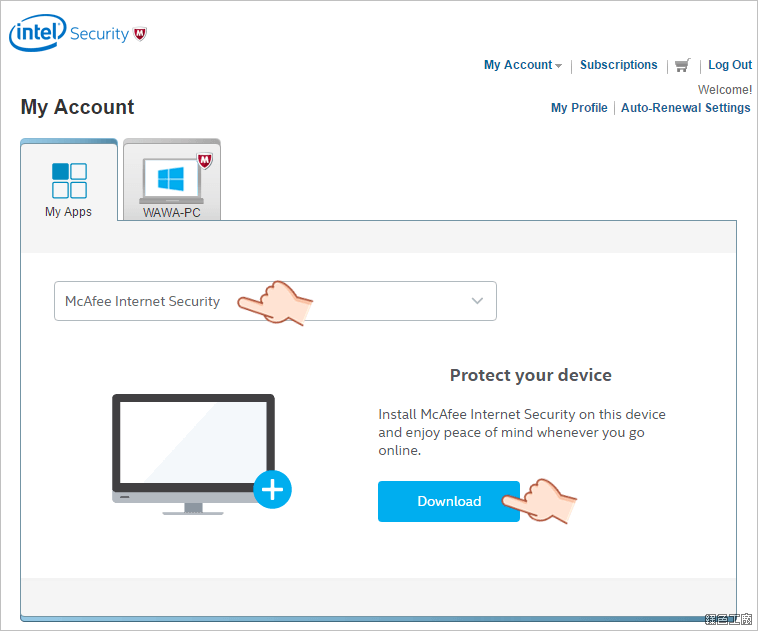
△ 登入 McAfee 帳號後可以看到個人的產品頁面,選擇 McAfee Internet Security 後點選下方的 Downlaod 下載安裝軟體。
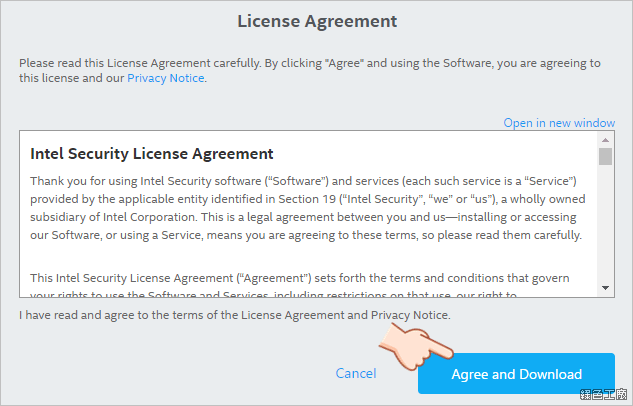
△ 同意使用條款 Agree and Downlaod 繼續。
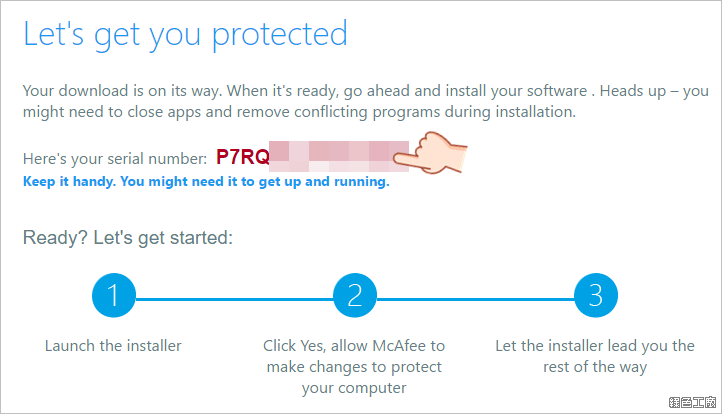
△ 此時會開始下載檔案,頁面上也會有軟體序號資訊。也可以到文末直接下載安裝檔案。
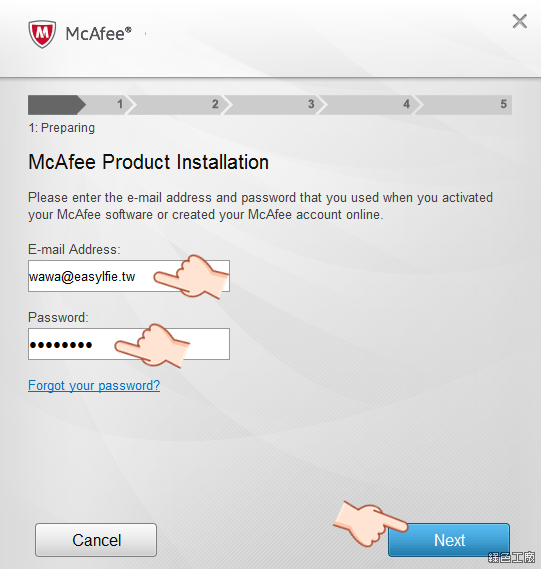
△ 安裝軟體應該不用多說吧!若是從 McAfee 網站下載的檔案不用登入帳號就可以直接進行安裝,本站安裝檔案需要登入剛剛取得限免得帳號。
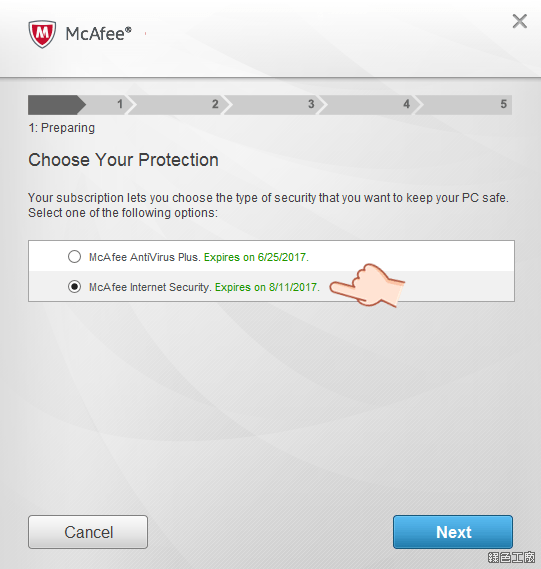
△ 安裝軟體會下載需要的檔案進行安裝。
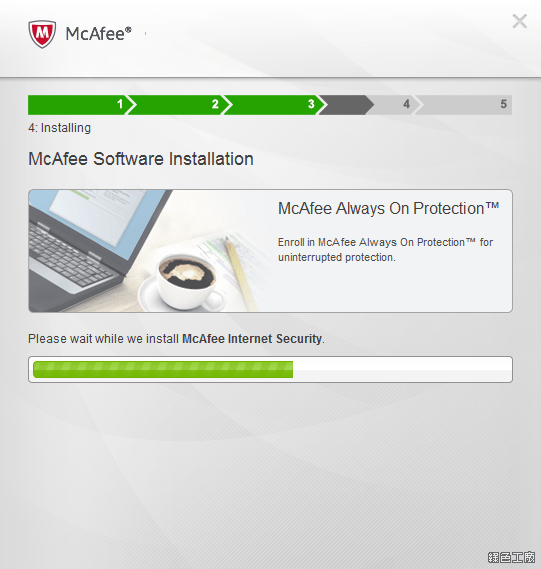
△ 持續安裝中,稍微等等囉^^
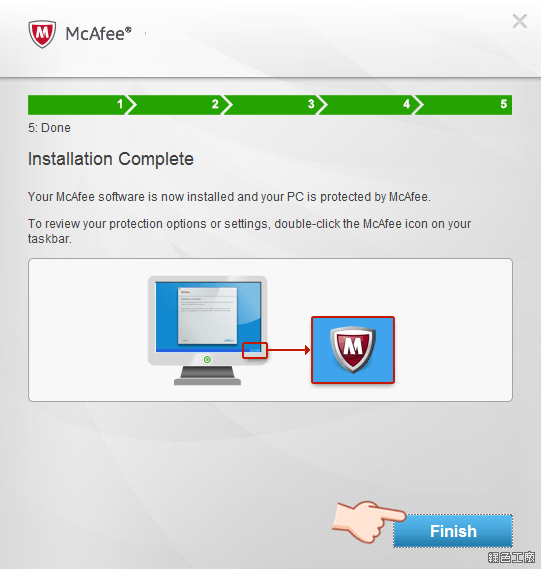
△ 安裝大功告成,Finish 後就可以開始啟用囉!
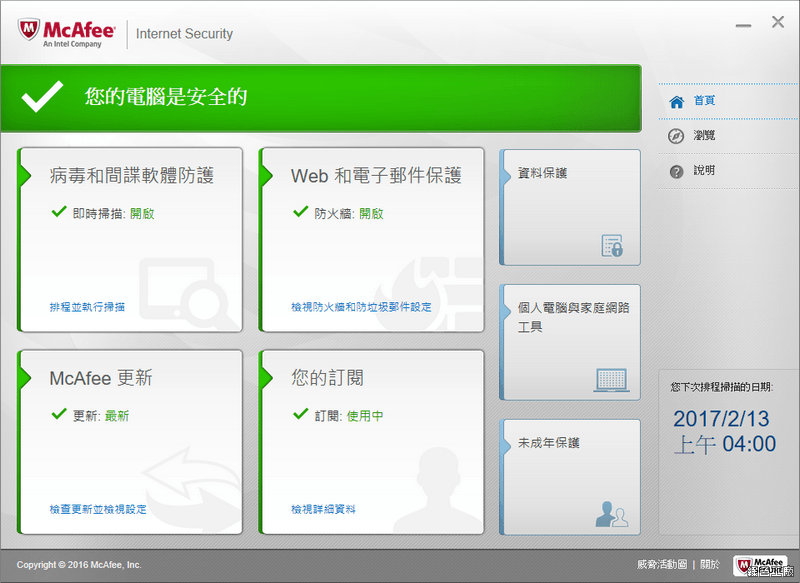
△ 軟體介面感覺頗專業的,有防毒軟體就一百分啦!!
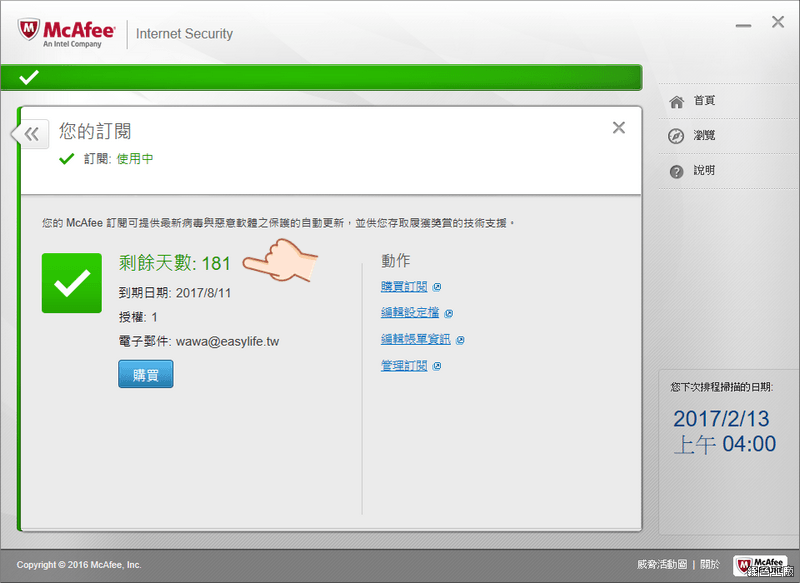
△ 有半年的使用期限唷!然後請大家持續關注綠色工廠,半年後幫你找其他的專業防毒^^。
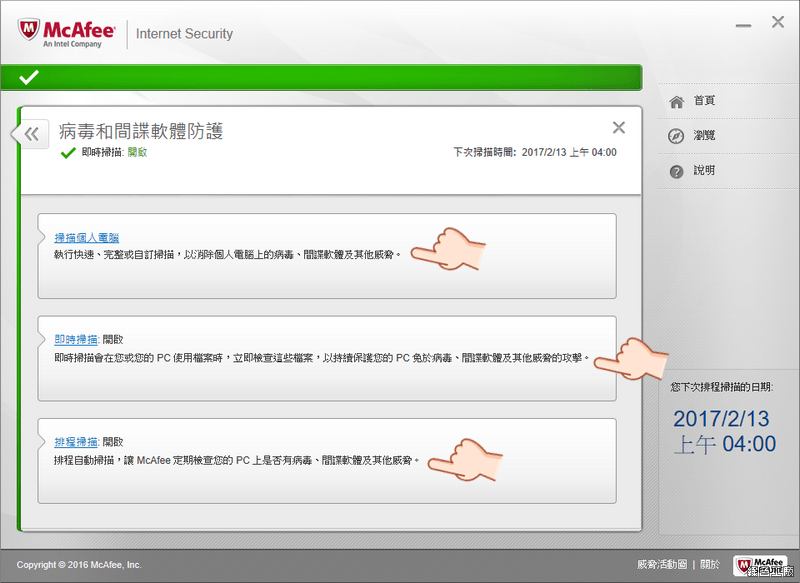
△ 安裝完防毒軟體,也請記得開啟即時防護,也來一次完整的掃描吧!!!確認電腦的狀態是安全的唷!
安裝版:
McAfee Internet Security 2017.exe(MediaFire下載)
McAfee Internet Security 2017.exe(Rapidgator下載)
McAfee Internet Security 2017.exe(ZippyShare下載)
McAfee Internet Security 2017.exe(Hami+下載)
檔案大小:7.99 MB











